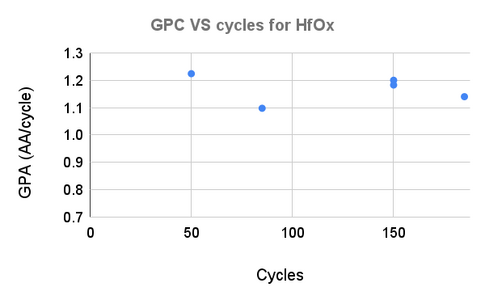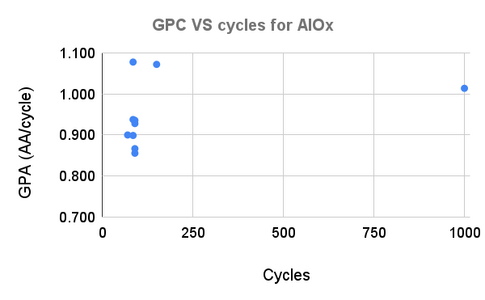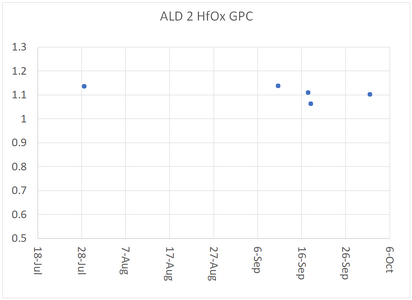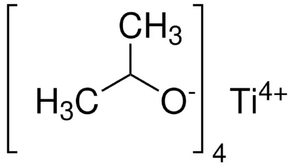Cambridge ALD: Difference between revisions
Jump to navigation
Jump to search
| (11 intermediate revisions by the same user not shown) | |||
| Line 22: | Line 22: | ||
== Growth per cycle (GPC) monitoring == | == Growth per cycle (GPC) monitoring == | ||
<gallery mode=" | <gallery mode="packed" widths=500 heights=200> | ||
Image:ALD1.png|ALD1 HfOx | Image:ALD1.png|ALD1 HfOx | ||
Image:ALD1AlOx.png|ALD1 AlOx | Image:ALD1AlOx.png|ALD1 AlOx | ||
| Line 34: | Line 34: | ||
! Deposited material !! Precursor !! ALD1 !! ALD2 !! Ref. | ! Deposited material !! Precursor !! ALD1 !! ALD2 !! Ref. | ||
|- | |- | ||
| Hafnium oxide (HfOx, HfO<sub>2</sub>)|| <div class="toccolours mw-collapsible mw-collapsed width:400px" style="width:300px"> TDMAH <div class="mw-collapsible-content">tetrakis(dimethylamino)hafnium <br/> [(CH<sub>3</sub>)<sub>2</sub>N]<sub>4</sub>Hf <br/> [[File:TDMAH.png|246px]]</div></div> || style="background-color: #c6e0b4" | Yes || style="background-color: # | | Hafnium oxide (HfOx, HfO<sub>2</sub>)|| <div class="toccolours mw-collapsible mw-collapsed width:400px" style="width:300px"> TDMAH <div class="mw-collapsible-content">tetrakis(dimethylamino)hafnium <br/> [(CH<sub>3</sub>)<sub>2</sub>N]<sub>4</sub>Hf <br/> [[File:TDMAH.png|246px]]</div></div> || style="background-color: #c6e0b4" | Yes || style="background-color: #e0b4c6" | No || [https://doi.org/10.1016/j.tsf.2005.05.050] | ||
|- | |- | ||
| Aluminum oxide (AlOx, Al<sub>2</sub>O<sub>3</sub>) || <div class="toccolours mw-collapsible mw-collapsed" style="width:300px> TMA <div class="mw-collapsible-content">trimethylaluminum <br/> (CH<sub>3</sub>)<sub>3</sub>Al <br/> [[File:TMA.png|290px]]</div></div> || style="background-color: #c6e0b4" | Yes || style="background-color: #c6e0b4" | Yes || [https://doi.org/10.1134/1.1626763] | | Aluminum oxide (AlOx, Al<sub>2</sub>O<sub>3</sub>) || <div class="toccolours mw-collapsible mw-collapsed" style="width:300px> TMA <div class="mw-collapsible-content">trimethylaluminum <br/> (CH<sub>3</sub>)<sub>3</sub>Al <br/> [[File:TMA.png|290px]]</div></div> || style="background-color: #e0b4c6" | No || style="background-color: #c6e0b4" | Yes || [https://doi.org/10.1134/1.1626763] | ||
|- | |||
| Titanium oxide (TiOx, HfO<sub>2</sub>) || <div class="toccolours mw-collapsible mw-collapsed" style="width:300px> TTIP <div class="mw-collapsible-content">Titanium(IV) isopropoxide <br/> (CH<sub>3</sub>)<sub>3</sub>Al <br/> [[File:TTIP.png|290px]]</div></div> || style="background-color: #c6e0b4" | Yes || style="background-color: #e0b4c6" | No || [https://doi.org/10.1134/1.1626763] | |||
|} | |} | ||
== | == Videos on operating the tools == | ||
Video on how to operate ALD 1: | Video on how to operate ALD 1: | ||
| Line 52: | Line 54: | ||
* [https://www.youtube.com/watch?v=GmNEbyMNC4A Click here to watch the video on YouTube] | * [https://www.youtube.com/watch?v=GmNEbyMNC4A Click here to watch the video on YouTube] | ||
* Log | |||
* | == Standard operating procedure == | ||
* | * Log your process in the Excel notebook. | ||
** | * Check the nitrogen bottle: | ||
** | ** Verify that the main valve on top of the bottle is open. | ||
*: ''If line pressure is outside | *: ''The N2 flow in idle state is '''5 sccm'''.'' | ||
** Verify that the main bottle pressure is at least 5 bar. | |||
** The line pressure should be >1 bar (ALD1) 1-2 bar (ALD2). | |||
*: ''If line pressure is outside the range, please report it to the cleanroom staff.'' | |||
* Make sure the valves of '''all''' precursors inside the ALD machine are closed. | * Make sure the valves of '''all''' precursors inside the ALD machine are closed. | ||
* Run recipe ''Default_cleaning'' to pump out any residual gas in the gas lines. | * Run recipe ''Default_cleaning'' to pump out any residual gas in the gas lines. | ||
* Press the '''VENT''' or '''VENT REACTOR''' button. | * Press the '''VENT''' or '''VENT REACTOR''' button. | ||
* Open the metal lid. | * Open the metal lid. | ||
| Line 81: | Line 85: | ||
* Take out your sample. Check the rubber o-ring. | * Take out your sample. Check the rubber o-ring. | ||
* Press the big round '''PUMP''' or '''PUMP REACTOR''' button. | * Press the big round '''PUMP''' or '''PUMP REACTOR''' button. | ||
* Run recipe ''Default_heater_set''. | * Run recipe ''Default_heater_set''. | ||
* Verify that the flow is set at 5 sccm. | |||
== Witness samples == | |||
In CR1 and CR2, you can find various witness samples depending on the properties that you would like to explore: | |||
* Only thickness: Si (001) of dimension > 7x7 mm2 | |||
* Thickness and breakdown voltage: Si (001) 15x15 mm2 back-side Au plated | |||
It is recommended to ash the witness chips for 2 mins before loading them in the ALD tool. | |||
== | == File logs == | ||
* Recipe file location | * Recipe file location | ||
Latest revision as of 11:39, 20 May 2025
 | |
| Essentials | |
|---|---|
| Full name | Savannah S100 (gen. 1) |
| Manufacturer | Cambridge NanoTech (Veeco) |
| Description | Atomic layer deposition system |
| Location | Cleanroom 1 (03.2.209A) Cleanroom 2 (03.2.203B) |
| Responsibility | |
| Primary | Harry |
| Secondary | Martin |
Two nearly identical Savannah S100-like systems are used for atomic layer deposition of aluminum, hafnium, and titanium oxide.
Other material deposition alternatives at the NBI cleanroom:
- AJA systems for sputtering/e-gun evaporation
- E-Gun evaporator
- Edwards thermal evaporator
- Leica sputter coater
- Molecular beam epitaxy system
Growth per cycle (GPC) monitoring
-
ALD1 HfOx
-
ALD1 AlOx
-
ALD2 HfOx
Available processes
| Deposited material | Precursor | ALD1 | ALD2 | Ref. |
|---|---|---|---|---|
| Hafnium oxide (HfOx, HfO2) | Yes | No | [1] | |
| Aluminum oxide (AlOx, Al2O3) | No | Yes | [2] | |
| Titanium oxide (TiOx, HfO2) | Yes | No | [3] |
Videos on operating the tools
Video on how to operate ALD 1:
Video on how to operate ALD 2:
Standard operating procedure
- Log your process in the Excel notebook.
- Check the nitrogen bottle:
- Verify that the main valve on top of the bottle is open.
- The N2 flow in idle state is 5 sccm.
- Verify that the main bottle pressure is at least 5 bar.
- The line pressure should be >1 bar (ALD1) 1-2 bar (ALD2).
- If line pressure is outside the range, please report it to the cleanroom staff.
- Make sure the valves of all precursors inside the ALD machine are closed.
- Run recipe Default_cleaning to pump out any residual gas in the gas lines.
- Press the VENT or VENT REACTOR button.
- Open the metal lid.
- Put your sample inside, roughly in the center, away from the gas inlet and outlet.
- Check whether the rubber O-ring is properly seated.
- Close the metal lid. Check that the lid is aligned to sit directly on top of the reactor chamber.
- Press the PUMP or PUMP REACTOR button.
- Pressure with flow set to 0: ~5e-2 Torr or lower.
- Place the metal cage on top of the tool.
- Open relevant precursor valves.
- Run your recipe.
- Pressure with 20 sccm N2 flow present: low e-1 Torr.
- ALD1 pulse lengths: H2O ~0.5 s, HfOx TDMAH 0.2 s, AlOx TMA 0.02 s.
- ALD2 pulse lengths: H2O ~0.02 s, HfOx TDMAH 0.2-0.5 s.
- Close precursor valves.
- Press the big round VENT or VENT REACTOR button.
- Place the metal cage on the side of the tool.
- Take out your sample. Check the rubber o-ring.
- Press the big round PUMP or PUMP REACTOR button.
- Run recipe Default_heater_set.
- Verify that the flow is set at 5 sccm.
Witness samples
In CR1 and CR2, you can find various witness samples depending on the properties that you would like to explore:
- Only thickness: Si (001) of dimension > 7x7 mm2
- Thickness and breakdown voltage: Si (001) 15x15 mm2 back-side Au plated
It is recommended to ash the witness chips for 2 mins before loading them in the ALD tool.
File logs
- Recipe file location
- ALD1: C:\Savannah\Users\Standard\
- ALD2: C:\Cambridge Nanotech\Recipes\
- Log file location
- ALD1: C:\ALD data. Includes pressure data, screenshot at termination.
- ALD2: C:\Cambridge Nanotech\Log\. Includes pressure and heater temperature data, screenshot at termination, software event logs.
Troubleshooting
- Pressure reading obviously wrong (above 1e3 Torr or below 1e-4 Torr)
- Pressure gauge failure. Unplug the network cable from the small square pressure gauge beneath the chamber and plug it back in. The pressure reading should return to expected values.
- No peak visible during precursor pulse
-
- Precursor valves closed. Make sure the relevant precursor valves are open. Consult the labels on the inside of the door.
- Pulse time too short. Select the lowest plotting interval and check whether you can spot a small peak when the automatic valve opens. Increase pulse time as needed.
- Cannot open lid upon venting
-
- Chamber pressure still below atmosphere. Confirm pressure reading in software. If pressure is below 5e2 Torr, check whether the nitrogen bottle valve is open.
- Rubber O-ring can get stuck to the lid. Gently but firmly lift the lid. Reseat the O-ring if needed.
- What is the best plot time to graph the process pressure?
- It is recommended to plot only several pulses, for example 30 seconds or 1 minute total plot time. Setting this value to 1 hour during a run can reduce delay precision, because with a 1 hour plot time many data points need to be refreshed, which consumes a lot of processing resources. It is possible to set the plot time to 1 hour to get an overview of pulse heights, but plot times > 5 minutes are not recommended during a run. [1]
- What are the recommended heater temperatures?
- These are the recommended temperatures from the manual:
- Heaters for the trap (#6):150°C
- Stop valve (#7): 150°C
- ALD valve oven (#10): 150°C
- Precursor Manifold: 150°C
- Reactor heaters (#8 and #9): 100-200°C
- ALD1 (#8 and #9): 110°C
Remote access
- TeamViewer: ALD1, ALD2
- LogMeIn: ALD1 (CR1), ALD2 (CR2)
References
- ↑ Savannah Maintenance Manual