Elionix 7000
 | |
| Essentials | |
|---|---|
| Full name | Elionix 7000 |
| Manufacturer | ELIONIX INC. |
| Description | Electron beam lithography system |
| Location | 03.01.K03 |
| Responsibility | |
| Primary | Harry |
| Secondary | Zhe |
Elionix 7000 is a 100 kV acceleration electron beam lithography tool.
Tool Specification
- Acceleration voltage -25,50,75,100 kV
- Minimum beam diameter - 1.8 nm
- Beam current - 100 pA to 40nA
- Field Size - Min 75 um X 75 um Max 600 um
- Minimum line width - 8nm, 75 um field
- Overlay accuracy - 30nm
Other lithography tools at the NBI cleanroom:
- Elionix F-125, 125 kV EBL at QuanTech
- Raith eLine, 30 kV EBL
- Heidelberg µPG 501 LED writer
- Süss mask aligner
Important notes on the fire alarm
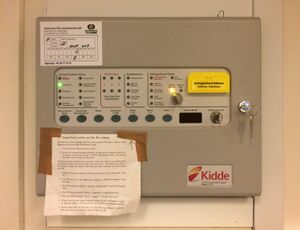
The Elionix rooms are fitted with an overly sensitive fire alarm. Here is what happens as the room fills with smoke or dust:
- A very loud pre-alarm starts to sound.
- If the level of smoke increases further, an inert gas is released and the level of oxygen in the room drops to 15% of the normal value. You should leave the room if it gets to this point.
Unfortunately, the detector is too sensitive; it has been known to go off because someone swept the floors of the room next door. Therefore, you need to know how to disable the alarm before the inert gas is released if the pre-alarm goes off.
- Locate the control panel for the fire alarm next to the outer door. See Fig. 1.
- Turn the left key to the
Manual Onlyposition to disable the release of the inert gas. - Turn the middle key labeled
Enable Controlto unlock the control panel. - Press the button labeled
Silence/Sound Alarmto disable the horn. - Press the button labeled
Alarm/Fault Warning Silenceto disable the buzzer. - When the air is clean again, presse the button labeled
Resetto reset the system. Then put all the keys back to their original positions. - Double-check that the left key is in the
Auto & Manualposition. Otherwise the house will burn down if there is a fire.
Booking rules
- Between the hours of 9 am and 6 pm weekdays, every user is allotted a bank of 3 hours of bookable time.
- You may distribute these 3 hours across several slots - three 1 hour slots or two 1.5 hour slots, etc.
- Please be mindful of other users who might want to use the system for longer in-between your bookings.
- You may book only 3 hours on the system at a time (see the after hours exception).
- This rolling bank system also means that once you use, say 1 hour of your allotted 3 hours, you can make a new 1 hour booking sometime later.
- After hours exception: 9am-6pm weekdays are the normal hours and reservation outside these hours (after hours) are not governed strictly.
- However, if you plan to use the tool overnight, please start as late as possible out of consideration for other users.
- Cleanroom staff reserves the right to intervene in case of booking system abuse.
Operating instructions and troubleshooting
Currently hosted on the internal QDev wiki.
How to transfer Exposure Files
1) Upload your files in N drive under the folder - " Elionix 100 Exp Files " ( Make sure to create your own folder )
2) Access your files in Elionix Exposure PC and copy them to local users folder .
Note:
- Only upload exposure files to the folder .
- Please do not access other general file from tool PC
- You will find the shortcuts in Desktop
Remote access
Remote access to the tool is only granted to cleanroom staff.